Koko & Leo
Web Design
This is a redesign of the e-commerce website for the Koko & Leo brand
Experience research
- Make the website easier to use, primarily
- Colour choices in preview
- Add opportunity to see available sizes
- Add more information about every clothes item (description, technical details, etc)
Re-design goals
Desk Research
Competitor analysis and market research was one of the first and important steps that would define the strengths and weaknesses of current and potential competitors. This step provided us with a strategic context so as to identify opportunities and threats.

Workshop
I took part in a series of workshops of people who prefer to buy clothes online in order to first understand the users, define their goals and pain points, research the current user flow based on the exploration of the user, and finally brainstorm optimal user flows.
In order to do that I set the main user personas up, documented potential user journeys, and continued with a cognitive walkthrough by defining the tasks that the user would be expected to carry out, e.g. looking for an evening dress or suit for a party.
Problems and pain points
Users of all age but biased to younger and more modern audiences. There should also be an accessibility importance.
Users
User personas workshop
Outcomes from the walkthrough research:
- Opportunity to sort or use different filters for searching unique items
- Not enough details on item page
- No obvious ways to cancel an item from the basket
- No alternative items suggested
User definition
The user personas were inspired by using the insights collected from user interviews and focus groups. Four different personas were crafted during a meeting with the stakeholders.
Empathy mapping
In parallel, empathy maps were built in order to take another glance in to who our users are as a whole and help us to prioritise their needs. This is an example of what a persona like Maria says, thinks, does, and feels.

User interviews and focus groups
I interviewed 10 people, trying to identify the needs of people who look for clothes and accessories online. Apart from user interviews, a focus group also revealed interesting information about how users browse and navigate in the current online platform.
Usability test
Outcomes:
- 50% of customers do not see content below the homepage banner
- Only 32% of customers make it to the bottom of the spectacles page, missing key styles and content
- On the product page, only 25% of customers see the sizing information
- 11% see model shots and only 6% see product recommendations
- Differentiation between mobile and desktop experience: size information needs to be above the fold or clearly linked to - how do we get customers to see model photography and recommendations?


find good item and order it
summer dress
Knows what she wants, determinated
Expectations:
Goal:
Maria:
Prototyping
Functional prototype and first approximation










Design of the main blocks




Design of clear blocks



Photo search

Photo research
Adding color


Adding photos


Finalizing

























Desktop version
The catalog
The main page
Colour menu
Size menu
Quality menu
Feature menu
Item page
Basket (desktop version)



Tablet and mobile version
The main page
Style Kit

Showing case